Solar Power Perth Airport
Perth Airport Solar Power systems are being installed at a rapid rate on Perth Airport roofs in Perth.
Solar Power Carmel
Solar Power systems are being installed at a rapid rate on Carmel roofs in Perth.
Budget conscious and environmentally conscious Perth Airport home owners are taking advantage of the 268 sunny or partially sunny Perth days to
- Save money on their electricity
- Contribute to Australia’s missing net zero emissions target
- Becoming self-sufficient in their own power generation
Our Perth Solar Power team at National Renewable can design you a quality solar power system with battery systems, based on your roof profile, shading issues, & power consumption needs to give you real power savings fast.
Families commonly find immediate savings of $1000 – $1600 per year on power bills which is enough to pay for a week’s holiday accommodation in Rottnest or Dunsborough. We’ll suggest various solar panel brands and models, inverter types, based on quality, performance and guarantees.
- We give you a detailed written quote.
- We quote on quality long lasting components, panels, inverters & batteries
- We provide options and explain the differences and expected benefits clearly
Our installation teams are highly experienced in all technical and equipment aspects. And we pride ourselves on excellent followup service ensuring your system is operating at peak capacity.
Call Your Local Perth Solar Consultant: (08) 6102 3441
Our admin office is in Leederville and our consultants can come to you for a roof inspection.
Solar System Quote


GET A NEW SOLAR SYSTEM QUOTE
Start Saving Big!
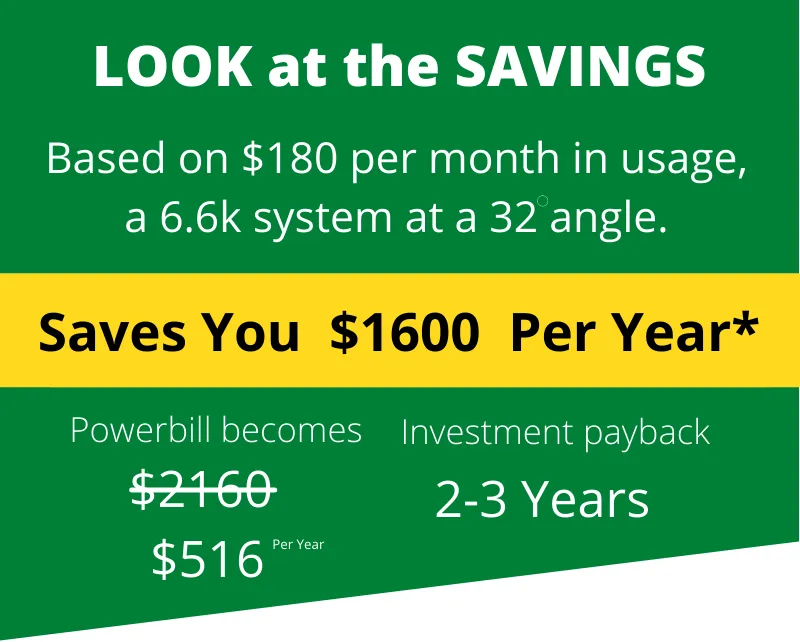
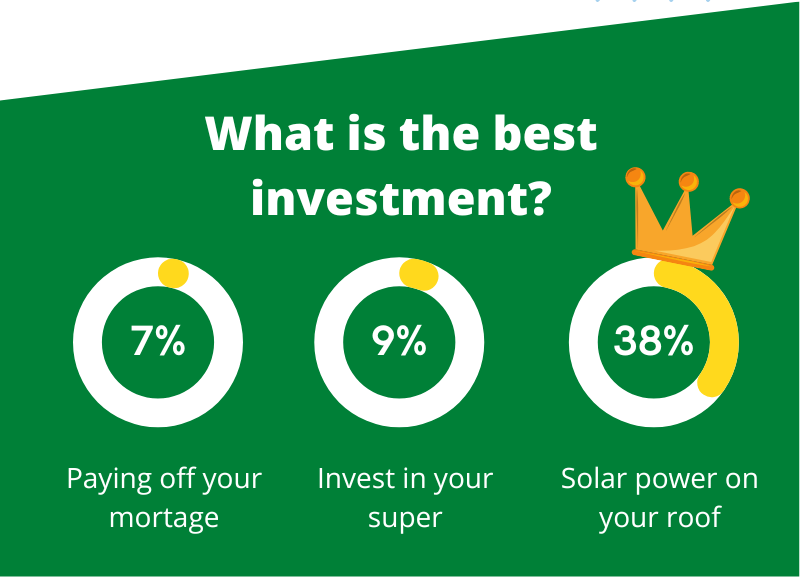
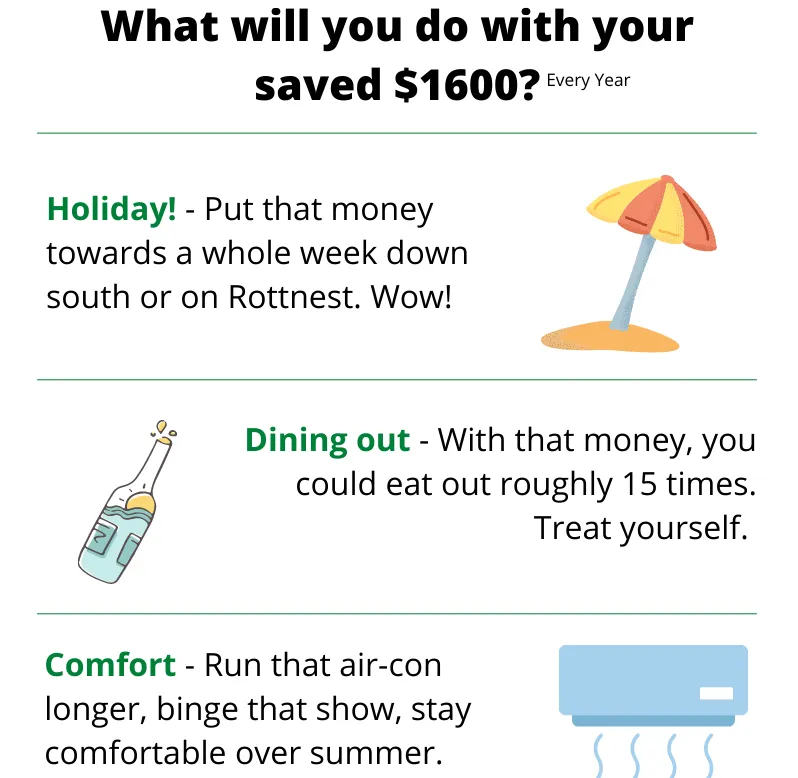
Why Contact National Renewable For Your Perth Solar Power System in Perth Airport
- Our solar consultants will identify your best options based on your home or business and take into consideration your objectives and wants.
- Our solar consultants will provide several options and explain which one is the best and why.
- Our solar consultants will give you a fixed price quote, calculate accurately your likely energy bill savings.
- Our booking and installation process is world class with efficient communication so you know what to expect and when.
- Our Perth solar installers are highly experienced, work in teams, get regular training and will complete the job efficiently, cleanly and answer all your questions on your installed system.

5 Reasons to choose us to install your Perth Airport home solar power system
- Quality solar at an affordable price: We supply well-designed, cost-effective, and highly efficient solar energy systems that utilize products from proven PV, inverter, and battery makers.
- Battery Specialists: We specialise in the residential battery systems for on-grid and off-grid homes.
- We have worked with well known Perth companies: We have worked with and have great relationships with companies such as McDonalds, Red Rooster, Chicken Treat, BP and Brooks Hire.
- Experts in all things solar: Our team will be able to design the best possible solution for your home, including array design, system watt requirements and battery storage.
- Fully qualified: Our team are all fully qualified electricians. As well as accreditation to install solar from the Clean Energy Council.
*These numbers are based off an average 4×2 home, using a 32-degree angle 6.6kw system with most usage being during the day. The price of set up will vary depending on the location of panels. How many arrays (roof locations). Single storey or double etc. Our team will be able to give you an accurate indication of what you can save.
Home Solar System
$Get A Quote- 6.6kw Solar System
- 5kw inverter
- Some homes with high usages can have up to 30kw
Solar System with Battery
$Get A Quote- Single Phase - 3k AC Battery
- Single Phase - 3k ~ 6k AC Battery
- Three Phase - 5k ~ 20KTL-3PH Battery
Commercial Solar Systems
$Get A Quote- Small-Medium-Enterprise Renewable alternative energy solutions
- Tailored to Individual Business Needs
- Ensure Maximum return on investment
Here are some solar decision criteria you may want to consider
- Will we be living in this place for more than 5 years? – If so then spending more on your system can be financially justified. For example if you are going to be there for 20 years you will benefit from panels that are higher efficiency and slower degradation. Otherwise only the environment benefits. Which is good for you too.
- Can I move power usage to daytime hours to suck up the solar energy we generate. For example, can I set the dishwasher to go on at 11.00 and everything is dry for when I get home from work. Can the pool, or the bore be run during the day. Can we use the washing machine during the day instead of at night. Can I put timers to switch off TV and stereo equipment each night at 11.00 and not switch back on until 5.30. Can I run the air conditioners from mid afternoon so the house is cool and paid for by solar and I can reduce their use in the evening.
- Do I want to minimise my power bill to the absolute minimum? Your roof has a certain amount of usable space and more efficient panels are smaller. But if you have ample roof space, you can generate more than you need with a lower budget.
So buying rooftop solar power in Perth Airport, Perth is a lot like buying a new phone or computer. There are options that can impact you. Thankfully our consultants and technicians have years of renewable energy experience and will give you various options and the reasons why they think particular options are a good idea.
You choose as to whether you go for the absolute cheapest or the very best or a middle ground compromise. Whatever the choice we work to fulfil your goals.
Solar Panel Power Output
In the best case scenario, 400 – 420 Watt solar panels will produce up to 400 Watts of power each. In actual fact they usually produce a little more than 300 Watts of power and during winter months can produce as little as 200 Watts on overcast days. How do you know what solar system to get? First off you need to understand your usage/ what options are available.
Step 01. Usage
Find your latest electricity bill and see what your daily usage is. This will be displayed in units or kw (Killawatts), this will help you determine what kind of system that you will need. Understand when you use the most powerful too this can help you choose, do you use most of your power from 8pm-7am, if so then battery storage might be the best option for you, however, if you use power in the day mostly then you can go without a battery. Once you have an understanding of how much electricity you use in a day or team can help you pick an option that will either completely offset your usage or close to.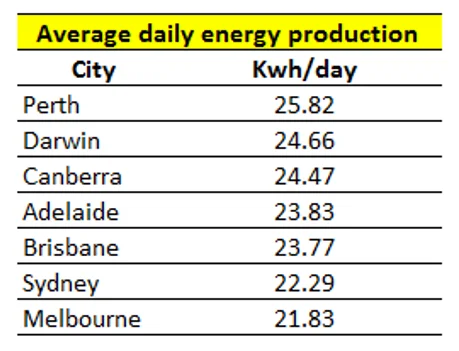

Step 02. System
A grid-connect solar panel system is still the most suitable and viable system for most consumers. A 5kW solar system costs between $5,000 – $7,500 and is typically enough to power the average Australian household. Any excess energy is exported back to the grid where you will receive a feed-in tariff credit.
There are some benefits to using half-cut or shingled over conventional ones if you have shade that creeps up on the solar panels throughout the day. Otherwise, don’t stress – any cell arrangement will work well.
Panel and battery systems (hybrid systems) – Hybrid systems, also called, panel and battery systems, are grid-connect units that include solar panels, an inverter and a battery. Excess energy charges the battery so that it can supply electricity to your property when the sun is not shining.
Hybrid systems are far more expensive due to the high cost of solar battery storage in comparison to solar panel systems. As a guide, a 6.6kW solar system with a 10kWh battery may cost between $15,000 – $20,000.
Step 03. Brands
Here is our shortlist of the best quality and most reliable solar panels available in Australia based on company history, quality, real-world performance, warrant conditions, service, and feedback from solar industry professionals.
- Sunpower
- REC
- LG
- Q Cells
- Winaico
- Hyundai
- Trina Solar
- Suntech
- Solohart
- PowerWave
- Phono’s Solar
- Longi Solar
- Jinko Solar
- JA Solar
- Solar Edge
- Solar Watt
Different solar panels have different efficiencies and some are better suited to more taxing environments. We will show you the price differences and the performance differences between manufacturers.
So How Do You Choose?
Firstly, solar panels should be placed in a manner to maximise the amount of energy generated from each panel. This is done by ensuring that each panel performs to its optimum through all daylight hours, 365 days per year. What do you need to consider?
Shading: Panels in full sun will perform the best. If there is some shading during the morning or afternoon, this will have a negative impact on energy production. Therefore, placing panels facing north to south is ideal as they receive full sun all day.
Panel angles: The optimum angle for a solar panel to be placed is at a 25-degree tilt due to the earth’s rotational axis. Having said that every house is different and this is only a recommendation, our design team will assess your home and be able to advise you on what angle will work best for your home.
North facing systems – Is north always best?: North facing systems will have the highest yield. Panels facing north in Perth at a 25 degree pitch will average around 4.5kWh/Units of power per kW of Solar Panels. North-facing panels at this pitch are good if you have a battery or want good winter yields.
However, they are very susceptible to low light in winter. The other problem with north facing systems is shading. During the middle of the day, shadows cast from buildings and trees move very fast across a north-facing solar system.
Talk to our team today to find if north-facing is the best option for your home.
East facing systems: East-facing panels are the least productive type of solar panel orientation. They are offset by about 90 degrees however still receive morning sun which is good for charging batteries. These types of installations will average around 3kWh/units of power per kW of Solar Panels. Once again though always talk to a professional to get the best for hour home.
Individual design: A good solar company will take all the above information into consideration and come up with a design that will tick all the boxes. It’s often a combination of east, west and north. They should take the time to think over which solar strategy works best for you.
Some other great local Perth Airport companies that we recommend:
- Perth Airport Alloy Rim Repairs
- Emergency Possum Removal Perth Airport
- Bumper Scratch Repair Perth Airport
- Karratha WA Statewide Relocation
- Hot Water Repairs Perth Airport
- Trade Marks/Brand Protection Lawyers Australia
- Burst Pipes Repairs Perth Airport
- Panel Blind Repairs Perth Airport
- Perth Airport White Ants Treatment
- Perth Airport Removalist
- Perth Airport Access Control Systems
- Window Cleaning Perth Airport
- Dilapidation Report Perth Airport
- Perth Airport Gutter Repair
- Bumper Scratch Removal Perth Airport
- Tax Accountant Perth Airport
- WA Farmers Using Kaolin Clay For Higher Yields in Sandy Soil- Learn More
- Automatic Driving School Perth Airport
- French doors Perth Airport
- Headlight Restoration Perth Airport
- digital TV installation Perth Airport
- Coolroom repairs Perth Airport
- Home Appliances & Goods Store Perth Airport POS Systems
- Perth R&B and soul Recording Studio
Questions about getting started? Drop us a line to find out more!
Carmel Solar Panel Experts.
